Well, there is much more to tell :-)
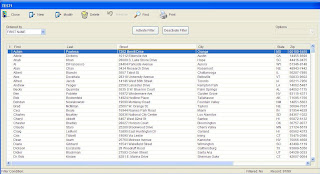
1. Double Click on any row or Click Modify Button

2. Click New Button

3. Click Find Button

 4. Click Delete Button
4. Click Delete Button Nb. You can also RESTORE deleted records by clicking the RESTORE button
Nb. You can also RESTORE deleted records by clicking the RESTORE button5. Click Filter Button

6. Click Print Button


Do you know that you can add your own options ? Check it out yourselves..
No bad for one line of code, eh ?
FYI, the full command is :-
EDIT EXTENDED
[ WORKAREA
[ TITLE
[ FIELDNAMES
[ FIELDMESSAGES
[ FIELDENABLED
[ TABLEVIEW
[ OPTIONS
[ ON SAVE
[ ON FIND
[ ON PRINT
Update on 15th March 2009
No comments:
Post a Comment