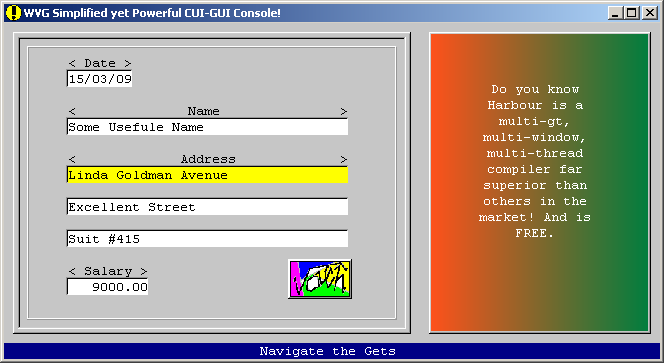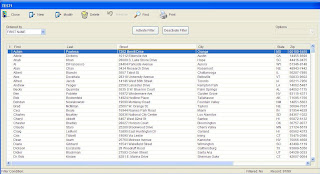CCH: I first heard of Xailer when I returned to comp.lang.clipper after a 12-year hiatus. I did download it and found it to be interesting and familiar given my Delphi background. I posted a basic question on comp.lang.clipper which was not answered. Since I could not even get started, I moved on.
However, the latest Poll on this blog clearly shows that perhaps Xailer (though a commercial product) may be a force to be reckoned with...
From http://xailer.com
Xailer is a complete 32 bits visual development environment for Xbase users, following the guide lines of other already existing programming environments (Delphi, Visual Basic,...). As any other complete visual environment includes:
* Form designer
* Professional Source code editor
* Property inspector
* Project manager
* Report generator
* Resource manager
* Integrated Debugger
And all these features are built over a unique interface, which is tremendously intuitive and permits the development of any project in record time.
However, Xailer still permits the use of the traditional programming approach that the Xbase programmers have been used to, which consist of the use of a personal programming editor, a 'Make' tool for the compiling and linking process, and of course, the possibility of designing the forms directly from source code with friendly commands like @ row, column. Besides, both systems (IDE and traditional) can be mixed without problem on the same project, so the flexibility is absolute.
We even have a tool, XEdit, a professional code editor and project manager completely written in Xailer. It includes neither the form designer nor the Resource Manager available in the IDE but will let you to program with Xailer in the classical way if you prefer.
However we believe that even in the short term the user will surely go for the visual environment due to the following reasons:
* Easiness and speed on form creation
* Complete access to the whole project
* It does not require the use of any external 'Make' tool
* It does not require the use of any external Resource manager tool
* Visual form designer
* Perfect conjunction of components and their properties in an unique module. That is, it completely removes the need of an external tool like 'Resource Workshop' and then establishes the property values of every component on the source code. The assignment of every component property will be done directly from the IDE, and there will be no reference to those assigned properties on the source code created by the user.
Xailer has been created not only to be a migration tool for other Xbase products, but also to be suitable for any user that knows the Xbase programming language or any of its flavors. We believe that is possible to catch the attention of all those Xbase programmers that are already using CA-Clipper, and those that jumped to another environment due it's limitations, such as the absence of an integrated development environment.
Xailer includes everything you need to get started and to create complete management applications, with no need to buy any other tool from a third party. The great advantage of Xailer over all the other development environments is its simplicity for being basically a development tool for management software based on the Xbase standard, although other database systems are also supported, like SQL.
Technical features
Xailer consist of two well defined modules: the GUI library which provides the functions and classes that form the Xailer real engine and the IDE environment (made with Xailer's GUI library) which permits the use of a unique visual interface for the creation of any development project.
Xailer uses the free xHarbour Open Source Compiler for the compilation process and the also free Borland C++ 5.5 compiler. It's planned that in the future we also support other compilers like Harbour and Microsoft MSVC compiler.
Xailer is compatible with all the operating systems of Microsoft starting from Windows 98 and is perfectly adapted to gain the maximum advantage of the new visual themes of Windows XP.
All the compiling and linking complexity is completely hidden to the user, but without losing the flexibility to include personal or third party libraries.
The class library has a tremendously simple and well structured hierarchy which can be adapted to your own needs, with no need to modify the library itself, just using the inheritance mechanism of any OOP system.
The integrated debugger will help you find errors easily, allowing step by step execution, entering or jumping over functions, establishing of break points, inspection of variables and objects, etc etc...
Xailer supports any ActiveX component, OCX controls included, and other third party component as well as components specifically made for Xailer. Xailer creates self-contained executables with no need for external DLL's, including the ActiveX components, OCX and/or DLL which the developer wants to use.
The robustness, reliability and speed are the three pillars on which Xailer flourishes, exceeding the rest of competitors on any of these aspects.
Migration
Xailer hasn't been designed to be a compatible tool with other actual tools, but to become the normal evolution of any Xbase programmer, greatly helping the migration from any tool to Xailer. For that purpose it includes the following features:
* Use of classical commands
* Possibility to use the same linear programming style of Clipper and other GUI libraries
* Conversion tool to convert standard resource dialogs to Xailer native format
The migration of any old project should not be very tedious, but there is no magic tool that automatically achieves that work. The biggest differences from a functional point of view are:
* Absence of conventional dialogs. Those are treated like simple forms with the 'bsDialog' property, that acquire a identical aspect and functionality.
* Absence of the REDEFINE command
* Control creation is done on two stages: New() and Create(), which permits to modify any component property after the object instantiation, but before the control creation.
* Global objects 'Application', 'Screen' and 'Printer'
* Ability to create new events on any control
Language
Xailer is completely designed and developed by Spanish spoken programmers, that is, it is a Spanish product, but it has been written following english conventions and the documentation is done in Spanish and English. The IDE and the GUI library supports up to 8 languages:
* English
* Spanish
* French
* Italian
* German
* Portugues
* Catalan
* Gallego
Who
Xailer is a commercial project lead by José F. Giménez and Ignacio Ortiz de Zúñiga, with the considerable collaboration of José Lalín and Pedro Gil.
Credits also with the backing and collaboration of well known Xbase world programmers.