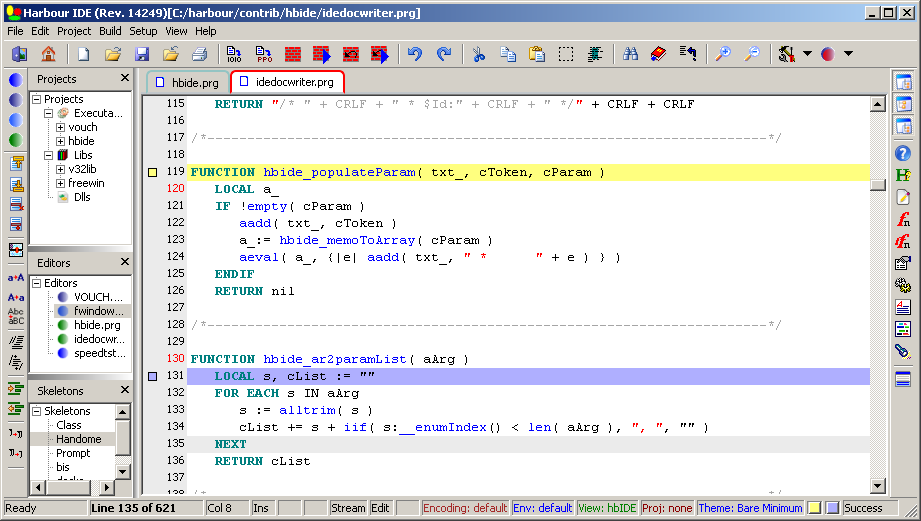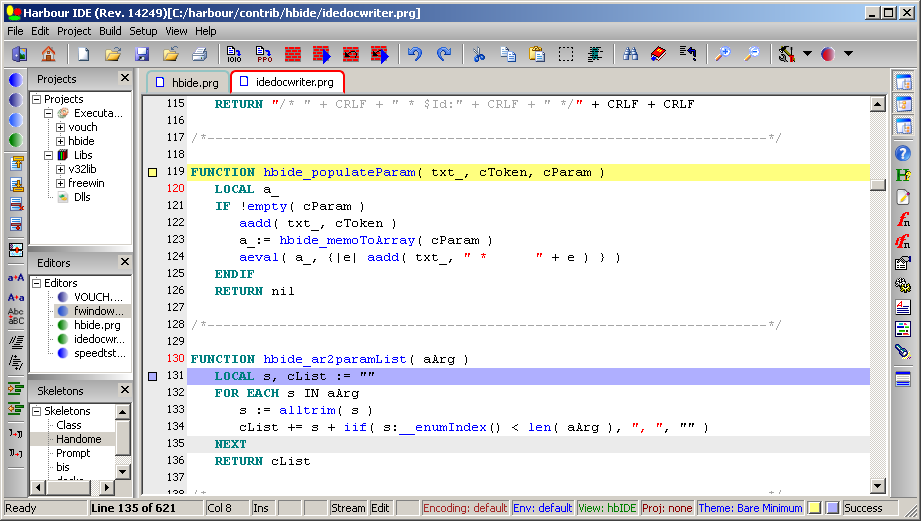Hi All,
The Harbour MiniGUI 1.9 Extended Edition (Build 91) setup is published at the following URL:
http://hmgextended.com/files/
There is the following changelog for this build:
2010/12/15: Build 91 Christmas Edition (HMG 1.9 Extended Edition) Published.
* New: Windows supports now the HelpButton property.
You can set/get this property at runtime:
- function syntax:
SetProperty ( Form, 'HelpButton', lLogical )
GetProperty ( Form, 'HelpButton' )
- pseudo-OOP syntax:
Form.HelpButton := lLogical
Form.HelpButton --> logical value
Contributed by Grigory Filatov <gfilatov@inbox.ru>
(see demo in folder \samples\Basic\MAINDEMO_(
* New: Optional Strongly-Typed Variables assignment is available for
LOCAL, STATIC, PRIVATE and PUBLIC declarations. It will automatically
assign a specific type value to declaration that does not have an initial
value assigned to it.
Example:
LOCAL cVar AS STRING
This declaration will initially assign an empty string value
to the variable cVar.
There is a command that will assign a value and check for type of value
being assigned instead of using the traditional := assignment operator:
ASSIGN cVar := "This is a String"
Any attempt to assign a value of a different type using this statement
will result in a run-time error.
You may continue to declare your variables with the assignment option
in the traditional manner also.
Based upon a code donated by Bryan Duchesne <crewsys@nbnet.nb.ca>.
Adapted for Minigui Extended by Grigory Filatov <gfilatov@inbox.ru>
(see declarations in the header include\i_pseudofunc.ch and
demo in folder \samples\Advanced\
* Changed: Error handling utilize a Strongly-Typed Variables assignment
in the some internal functions.
Contributed by Grigory Filatov <gfilatov@inbox.ru>
* Changed: Fixed compilation in newer BCC versions (tested for 6.30).
Contributed by Grigory Filatov <gfilatov@inbox.ru>
* Changed: If variable type in GET INI command is NIL then return type is taken
from the DEFAULT clause var. If variable type is NIL and DEFAULT clause was
not specified in GET INI command then return type is assumed as Character.
Problem was reported by Jaroslav Janik <jaroslav.janik@siemens.com>.
Contributed by Grigory Filatov <gfilatov@inbox.ru>
(see demo.prg in folder \samples\Basic\Ini)
* Changed: Small correction of disable menu items handling at startup.
Contributed by Grigory Filatov <gfilatov@inbox.ru>
(see menudemo3.prg in folder \samples\Basic\Menu)
* Updated: Socket library source code by Matteo Baccan <baccan@infomedia.it>:
- Fixed compilation in xHarbour.
Contributed by Grigory Filatov <gfilatov@inbox.ru>
(see in folder \Source\Socket)
* Updated: Adaptation FiveWin Class TSBrowse 9.0 in HMG:
- Fixed: Set the starting position in the declaration TsBrowse with
'Value' property;
- Fixed: Positioning 'GoBottom' with an active filter;
- Fixed: Display of the line when you use the scroll function;
- Fixed: Definition SuperHeader directly from TsBrowse now correctly
calculates the 'SELECTOR'.
Contributed by Janusz Pora <januszpora@onet.eu>
* Updated: HbSQLite3 library source code (see in folder \Source\HbSQLite3):
- updated for using SQLITE3 version 3.7.4
Contributed by Grigory Filatov <gfilatov@inbox.ru>
* Updated: Harbour Compiler 2.1.0beta3 (SVN 2010-12-12 23:12):
* New: Added RDDBM library by Przemyslaw Czerpak
* Updated: HbODBC library source code (see in folder \Source\HbODBC);
* Updated: HbSqlDD library source code (see in folder \Source\HbSqlDD).
Contributed by Grigory Filatov <gfilatov@inbox.ru>
(look at ReadMe.txt in folder \harbour)
* Updated: HMGS-IDE v.1.0.5.1. Project Manager and Two-Way Visual Form Designer.
Contributed by Walter Formigoni <walter.formigoni@uol.com.br>
(look at changelog.txt in folder \Ide)
* New: 'DBF Header Info' sample.
Contributed by Grigory Filatov <gfilatov@inbox.ru>
(see in folder \samples\Advanced\
* New: 'Strongly Typed Variables' sample.
Contributed by Grigory Filatov <gfilatov@inbox.ru>
(see in folder \samples\Advanced\
* Updated: 'Window with open/close effects' sample.
Contributed by Mahmoud Fayed <msfclipper@yahoo.com>
(see in folder \samples\Basic\WindowEffects)
* Updated: 'TaskBar Notifier' sample by Petr Chornyj <myorg63@mail.ru>.
Contributed by Grigory Filatov <gfilatov@inbox.ru>
(see in folder \samples\Advanced\
* Updated: 'View BMP Image' sample with Bitmap handling functions:
- Added batch file compile.bat.
Contributed by Christian T. Kurowski <xharbour@wp.pl>
(see in folder \samples\Advanced\VIEW_IMAGE)
This release of MiniGUI is considered stable and ready for production use.
Your comments/feedback are welcome!
--
Best Regards,
Grigory Filatov
[MiniGUI Team]
P.S. I've dedicated this build to my wife today's birthday!
P.S.S. Merry Christmas and Happy New Year!